Blogger Custom Domain Name With Godaddy Perfect Setup Learn How to?
Blogger Custom Domain Name With Godaddy Perfect Setup Learn How to?
Recently i, my self searching the web using Google for blogger custom domain setup, till yesterday i don't know which domain name to buy, which is working and which is not, thank god, yesterday i was helping my friend, to setup a custom domain name using blogger free hosting.I am sure you may following questions!
I assume that you are going to setup a domain name registered with godaddy and hosting will be blogger's free hosting.
How to setup Blogger custom domain with Godaddy and redirect naked domain to www.mysite.com?
I suggest that, use godaddy for domain name registration, because godaddy is one of those hosting providers that blogger itself suggests to buy, here is a list of providers that blogger suggests.
Blogger custom domain with Godaddy Setup step by step:
Step 1: Go to godaddy domain registration page and create account,if you use credit card for this purchase, make sure that you order for domain only, it will automatically add some email a/c's and other stuff and they will charge for it, make sure and delete all other unwanted items from the cart, if you buy only domain name then it will cost you 12$ or 550 Rs more or less.
Step2:Now go to godaddy account login using your user name and password you got from the registration process.Now you have to setup 2 things one is CNAME and other is A records, total 4 A records you need to setup.
Step 3:Setup CNAME entry with our blogger data, here Alias name is: WWW and points to Host name will be: ghs.google.com, See the below image carefully, for more go here
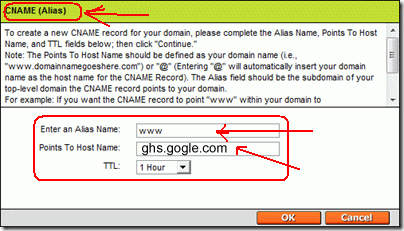
Step 4:Now let's setup 4 A records,Add 4 A record entries as shown in picture.
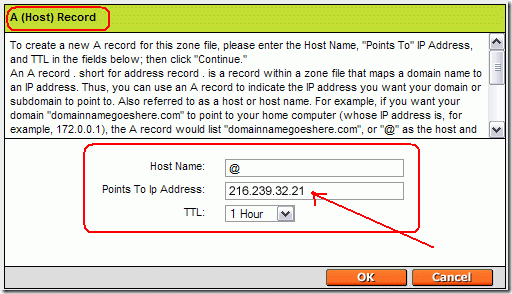
Host Name:@
Points to IP Address:216.239.32.21
TTL:1 Hour
Host Name:@
Points to IP Address:216.239.34.21
TTL:1 Hour
Host Name:@
Points to IP Address:216.239.36.21
TTL:1 Hour
Host Name:@
Points to IP Address:216.239.38.21
TTL:1 Hour
Step 5:Now important point is to Forward, go to your dashboard and find forward option, click on it, you see similar to the image below then enter your domain name as www.mydomain.com and choose forward only option anyhow it will be default option.then say ok.
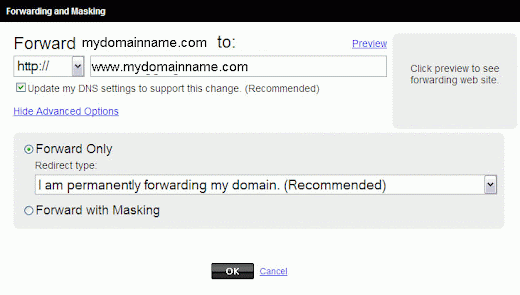
Step 6:Now go to blogger, select a blog you want to publish to custom domain then go to settings, then publishing, then switch to custom doaimn then switch to advanced settings, then enter your domain name see the image below, save it.again check redirect mydomain.com to www.mydomain.com and save it. that's it! you have done!

"Blogger Custom Domain Name With Godaddy Perfect Setup Learn How to?" content is verified by the author of the website and it may be accurate, if you find anything outdated on "Blogger Custom Domain Name With Godaddy" please help us in improving the quality of the content by leaving your valuable comments below.
Recently i, my self searching the web using Google for blogger custom domain setup, till yesterday i don't know which domain name to buy, which is working and which is not, thank god, yesterday i was helping my friend, to setup a custom domain name using blogger free hosting.I am sure you may following questions!
- I want to setup blogger custom domain, which hosting to buy for this?
- I found that some people saying that blogger custom domain is not working?
- Some people say that it is working with www and for naked domain example mydomain.com it is not redirecting to www version? and many more..Ok wait.
I assume that you are going to setup a domain name registered with godaddy and hosting will be blogger's free hosting.
How to setup Blogger custom domain with Godaddy and redirect naked domain to www.mysite.com?
I suggest that, use godaddy for domain name registration, because godaddy is one of those hosting providers that blogger itself suggests to buy, here is a list of providers that blogger suggests.
- EasyDNS
- GoDaddy.com
- ix web hosting
- 1and1
- EveryDNS.net
- Yahoo! Small Business
- No-IP
- DNS Park
- Blogger, go here for more details on domain registrars
Blogger custom domain with Godaddy Setup step by step:
Step 1: Go to godaddy domain registration page and create account,if you use credit card for this purchase, make sure that you order for domain only, it will automatically add some email a/c's and other stuff and they will charge for it, make sure and delete all other unwanted items from the cart, if you buy only domain name then it will cost you 12$ or 550 Rs more or less.
Step2:Now go to godaddy account login using your user name and password you got from the registration process.Now you have to setup 2 things one is CNAME and other is A records, total 4 A records you need to setup.
Step 3:Setup CNAME entry with our blogger data, here Alias name is: WWW and points to Host name will be: ghs.google.com, See the below image carefully, for more go here
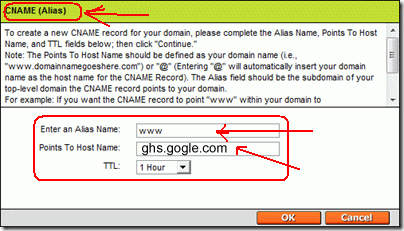
Step 4:Now let's setup 4 A records,Add 4 A record entries as shown in picture.
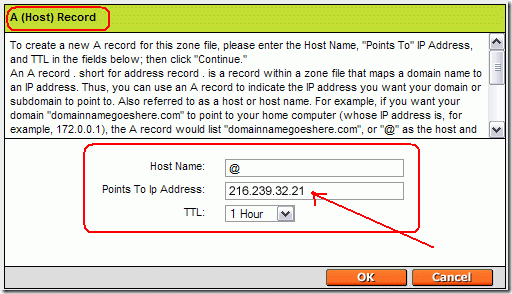
Host Name:@
Points to IP Address:216.239.32.21
TTL:1 Hour
Host Name:@
Points to IP Address:216.239.34.21
TTL:1 Hour
Host Name:@
Points to IP Address:216.239.36.21
TTL:1 Hour
Host Name:@
Points to IP Address:216.239.38.21
TTL:1 Hour
Step 5:Now important point is to Forward, go to your dashboard and find forward option, click on it, you see similar to the image below then enter your domain name as www.mydomain.com and choose forward only option anyhow it will be default option.then say ok.
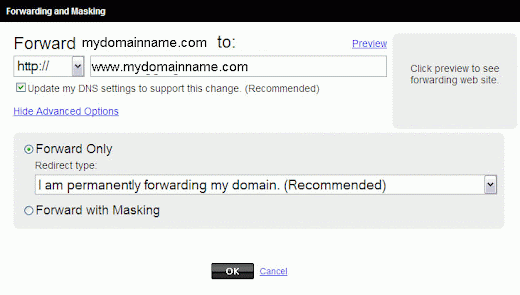
Step 6:Now go to blogger, select a blog you want to publish to custom domain then go to settings, then publishing, then switch to custom doaimn then switch to advanced settings, then enter your domain name see the image below, save it.again check redirect mydomain.com to www.mydomain.com and save it. that's it! you have done!

"Blogger Custom Domain Name With Godaddy Perfect Setup Learn How to?" content is verified by the author of the website and it may be accurate, if you find anything outdated on "Blogger Custom Domain Name With Godaddy" please help us in improving the quality of the content by leaving your valuable comments below.




No comments
Post a Comment